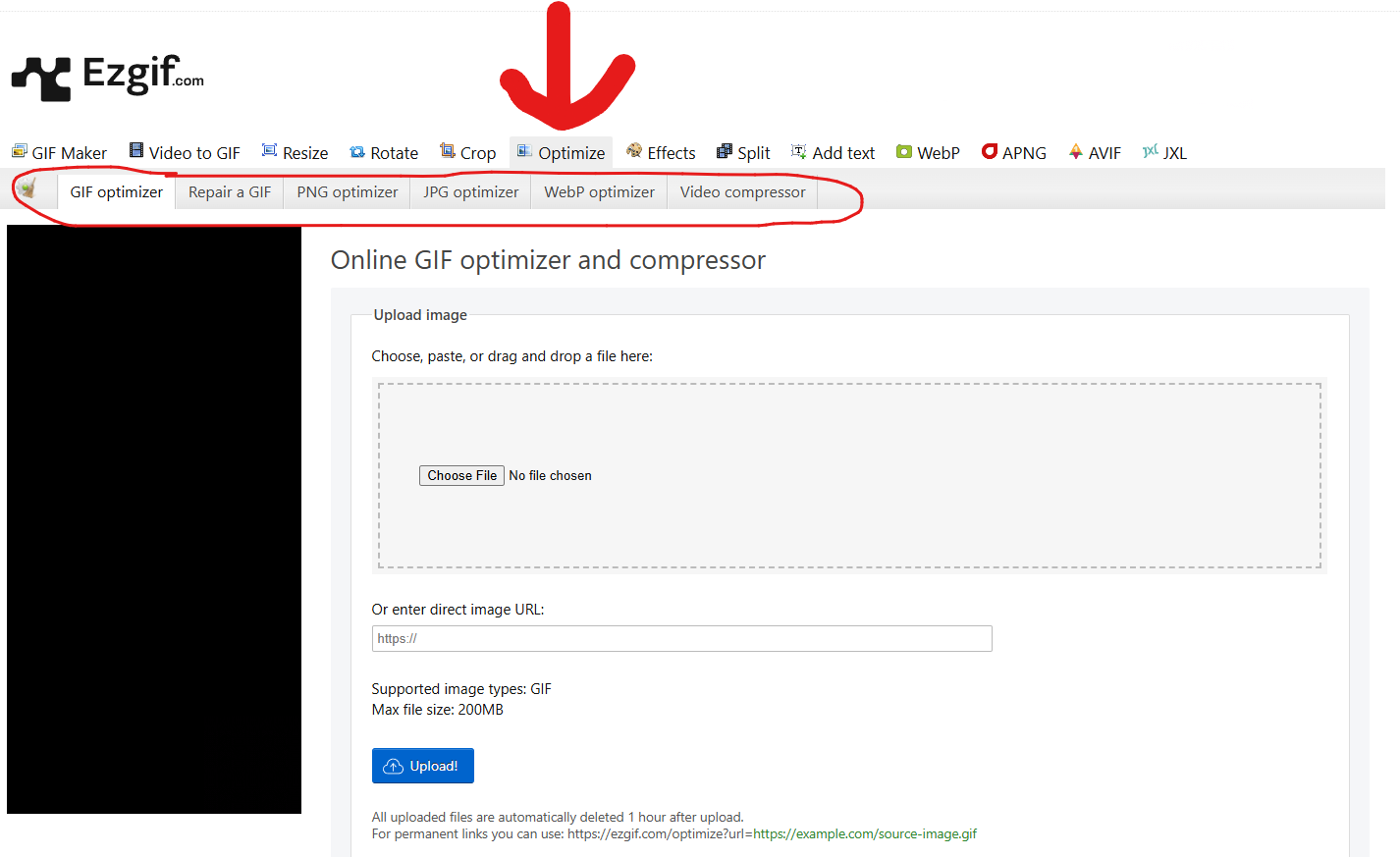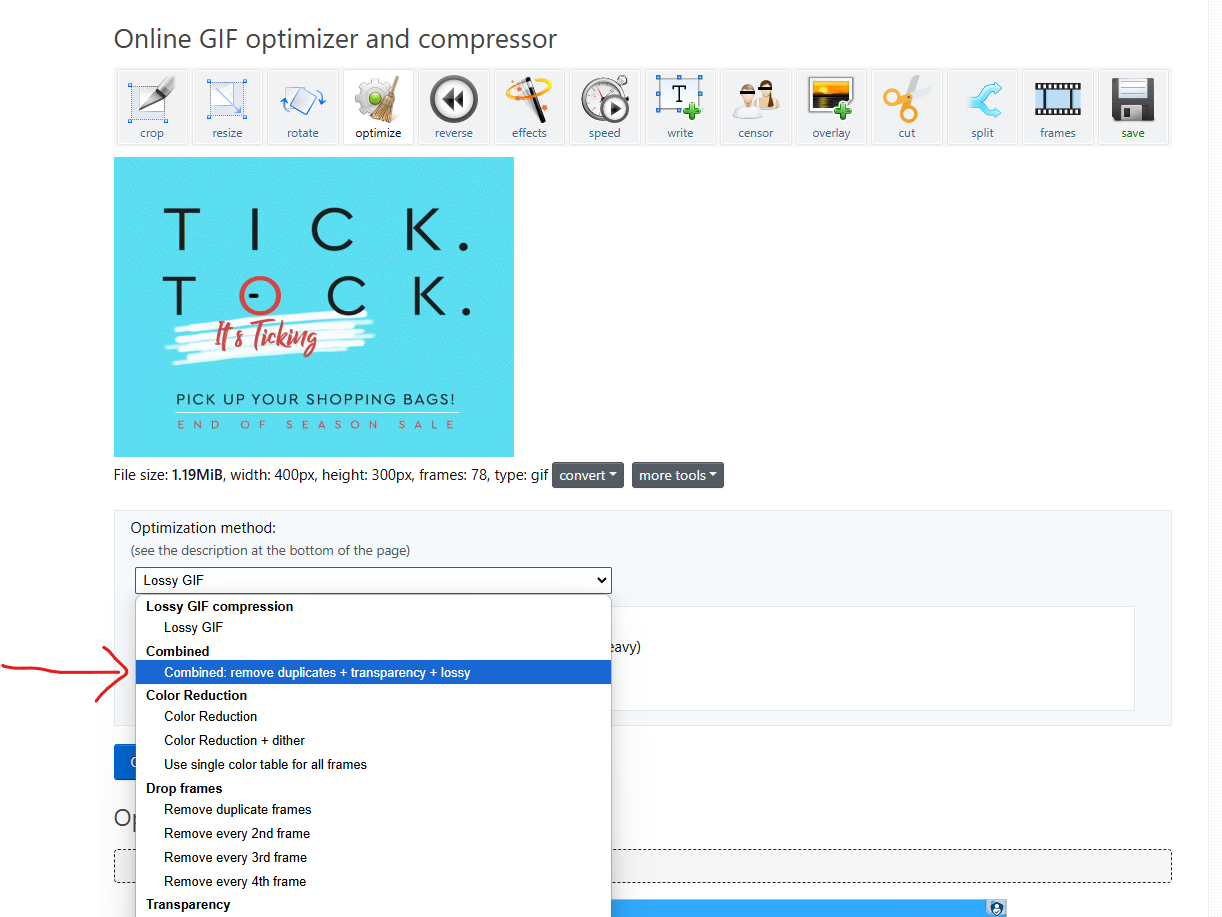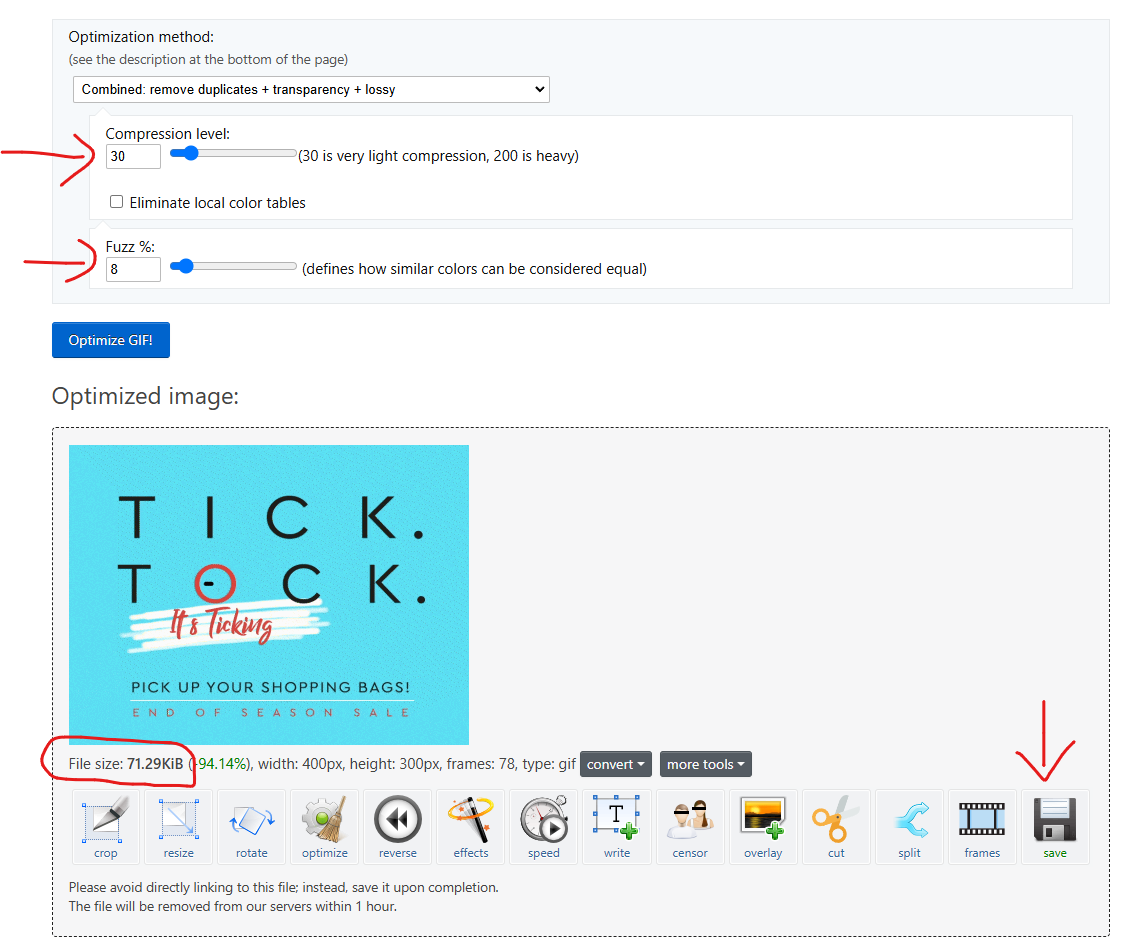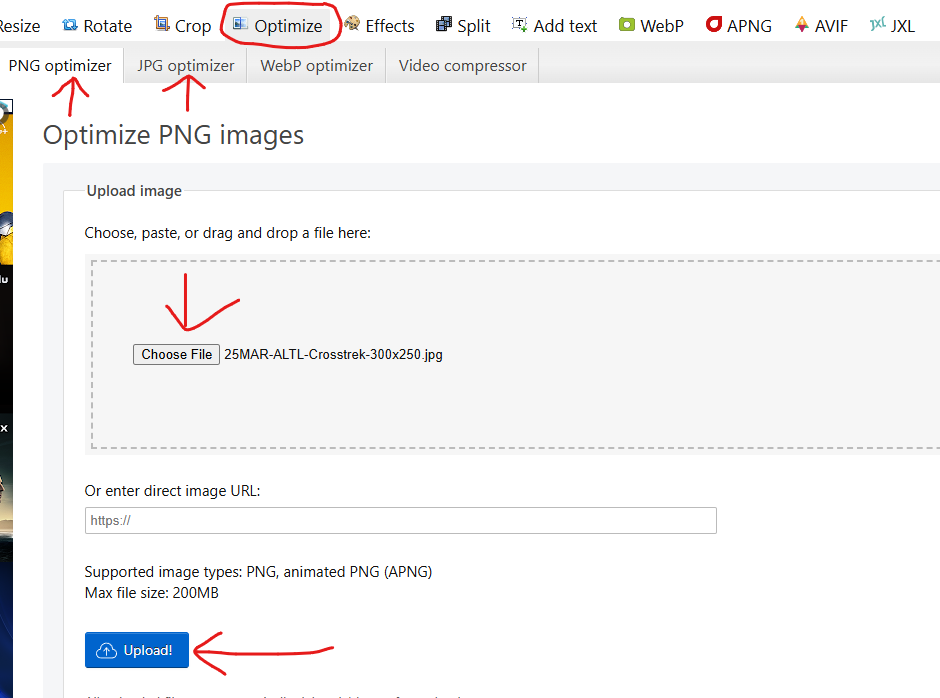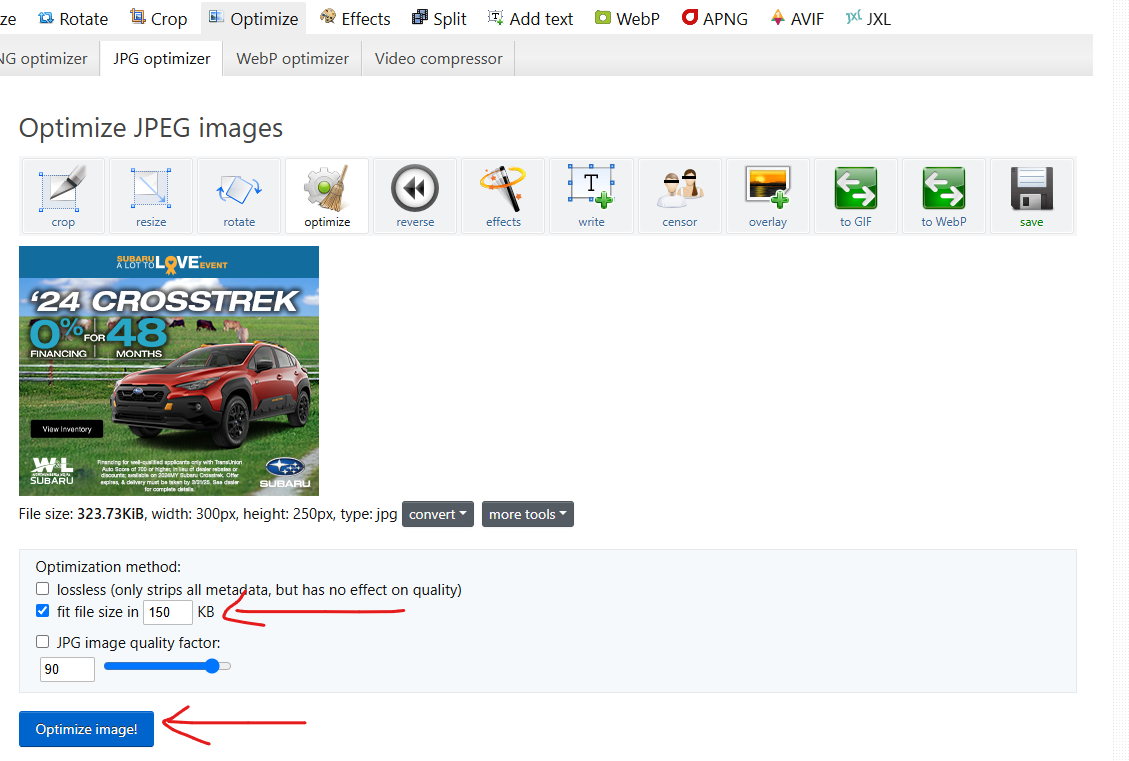There is an online tool you can you to compress a .jpeg, .png, .gif, and mp4 files. Go to https://ezgif.com
1. Choose the OPTIMIZE tab at the top of the page (red arrow) and then select GIF PNG JPG or Video compressor depending on what type of file it is you need to compress. Click on the CHOOSE FILE button and select the file on your computer that you want to compress. Once you see it appear in the grey box, click the blue UPLOAD button:
2. If you are compressing a gif file follow this. If you are compressing a jpg or png file jump to #3. Once your file is showing in the box (like the blue Tik Tock ad below) go to the grey box where it says “OPTIMIZATION METHOD” and select COMBINED as the red arrow shows below.
Then select
Then in the grey box put a number in the COMPRESSION LEVEL box and the FUZZ box and click on the OPTIMIZW GIF blue button. You will have to try different combinations until you get under the 150kb size. Click the SAVE button when you are under that size.
3. If you are compressing a .jpg or .png file, be sure you are in the OPTIMIZE tab, then select PNG OPTIMIZER or JPG OPTIMIZER and click on CHOOSE FILE and upload the image from your computer that you want to compress. Then once it loads in the grey box, click the blue UPLOAD button.
Once you see the ad appear in the box, go under it to the grey box OPTIMIZATION METHOD and click in the box that says FIT FILE SIZE IN and put “150” in the box. Then click on the blue OPTIMIZE IMAGE.
Once it is optimized you will see this below it: Make sure the File Size is below 150kb. The click on the save button to download.
When you open the compressed images make sure that everything is readable and not blurry. If it isn’t readable or it is blurry you will need to re-create the artwork.
← Frequently Asked Questions